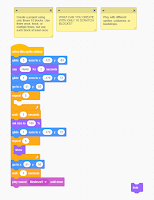REFLECTION
What did I learn that increased my understanding of Manaiakalani kaupapa and pedagogy?
- That learners have the potential to be experience high quality learning.
- Through digital learning children can rewind their learning experiences either:
- themselves
- or in Junior classes - teachers ensure lots of repetition.
- Summer Learning Journey has proven to increase learning.
- The exam today was daunting and I felt quite pressured before the exam.
- It was very helpful to go over the rewindables (on speed) in preparation of the exam over the last couple of weeks. I gained a lot more tips and knowledge from them.
- During the exam I felt a lot more confidence as most things are was able to work out.
- I was concerned with the speed in which I would complete the exam and in the end I did not finish the exam by about 2 questions and failed the Google Exam.
- My confidence has diminished somewhat however I was able understand most questions.
- I am interested to go back and find out what I need help on.
- I finished multi-choice in a reasonable amount of time
- The scenario questions were more time consuming for me as many of them I do not use
frequently in the case. - Therefore - even though I did go through all the rewindables, for myself"
I need to go over a lot more and do a lot more examples. - Google Forms - this I struggled with.
- Playlists was ok but this was at the end of my exam and only went half way through.
- Through the DFI Course there are quite a few things that I can use.
- Some of the learning in DFI was for more older children but I can see the vast benefit for Year 3 upwards teachers.
- I am very keen going back in the class to try out all the new and wonderful things I have learnt in this course as well as teaching them Cybersafety. This will be my first port of call and .... requesting for more devices in the Junior classes.
- The DFI course has helped me become more familiar at using technology in my personal life. I have even bought a new iPad and have downloaded APPs to practice on such as Sketches, Scratch. :)